The Web MVC project templates integrate seamlessly with the new One ASP.NET experience. You can customize your MVC project and configure authentication using the One ASP.NET project creation wizard. An introductory tutorial to ASP.NET MVC 5 can be found at Getting Started with ASP.NET MVC 5 .
ASP.NET Identity
The MVC project templates have been updated to use ASP.NET Identity for authentication and identity management. A tutorial featuring Facebook and Google authentication and the new membership API can be found at Create an ASP.NET MVC 5 App with Facebook and Google OAuth2 and OpenID Sign-on .
Bootstrap
The MVC project template has been updated to use Bootstrap to provide a sleek and responsive look and feel that you can easily customize. For more information, see Bootstrap in the Visual Studio 2013 web project templates.
Authentication filters
Authentication filters are a new kind of filter in ASP.NET MVC that run prior to authorization filters in the ASP.NET MVC pipeline and allow you to specify authentication logic per-action, per-controller, or globally for all controllers. Authentication filters process credentials in the request and provide a corresponding principal. Authentication filters can also add authentication challenges in response to unauthorized requests.
Filter overrides
You can now override which filters apply to a given action method or controller by specifying an override filter. Override filters specify a set of filter types that should not be run for a given scope (action or controller). This allows you to configure filters that apply globally but then exclude certain global filters from applying to specific actions or controllers.
Attribute routing
ASP.NET MVC now supports attribute routing, thanks to a contribution by Tim McCall, the author ofhttp://attributerouting.net. With attribute routing you can specify your routes by annotating your actions and controllers.
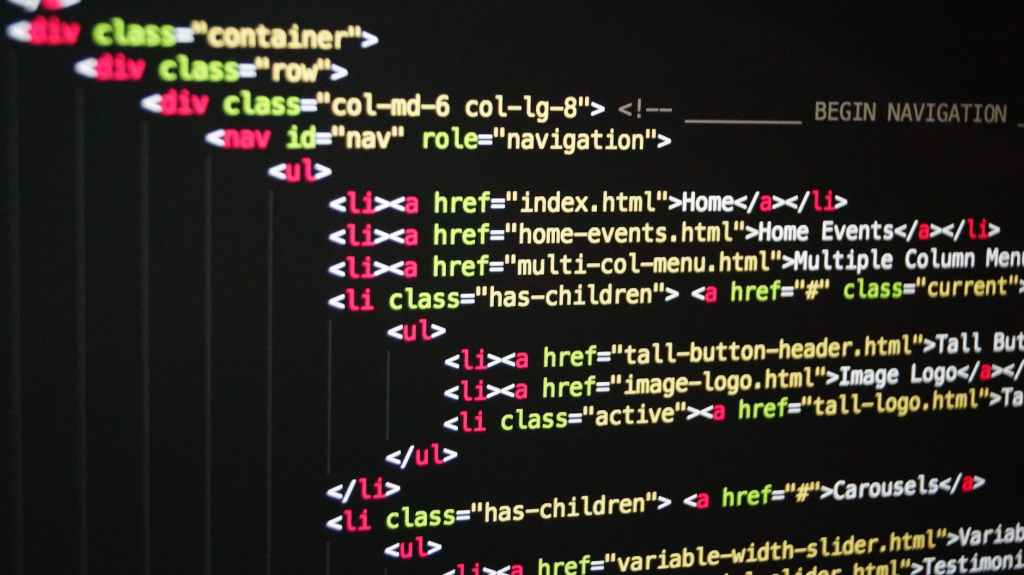


Leave a comment